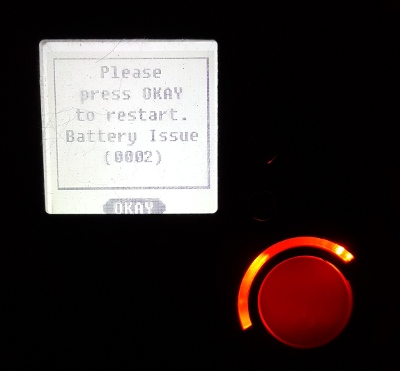
Error screen before dead.
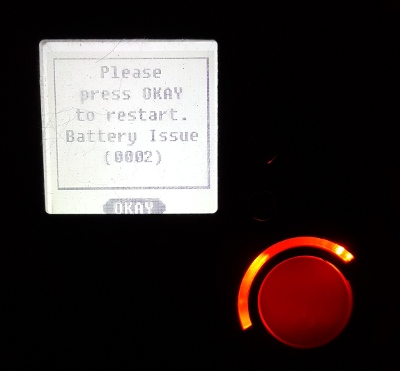
I have NEATO XV-21 robot running in my house. It is the same model as XV-25 according to internet resources, so I suppose that this info relevant to it too.
Once first batteries gone (even before 2 years of their life), this behaviour occur: Robot show nothing on its LCD screen, LED around start button stuck on dimmed green ligh. Robot does not reacts on nothing, just hungs. It is definetely related to battery, because I catch robot with message "Battery issue" before hang number of times.
Treatments found on internet are following:
I've tried all versions above. While upper options worked rarely, latest worked everytime. Then see how to reproduce that.
Go to NEATO service on your Windows PC and login there. The site reqiures registration theese days, it was more open some time before. Once registered, go to update firmware update. Select an old existing revision despite of your revision. The USB driver for NEATO robots will be downloaded and installed. You have not have to continue, but it is good to have latest firmware if you havn't it. Now you ready to "reset" your robot.
Once robot stucks with solid green light, you can turn-on your PC with installed USB driver for NEATO robot. You have not have to open browser again and go to NEATO support page, it is enought you have USB driver already installed. Connect your robot to PC with relevant USB cable (it is an old so-called micro-USB cable (not C variant), the square one). Press Start button for about 10 sec to reboot robot. Once robot reboots, it becomes green light stuck again. Wait for about one minute. Robot will turned on. Most chances it will claim about discharged battery. Once robot stuck, it does not charge battery, just drain it out.
I've uploaded video for that at Youtube.com.
Discovered, that you do not have to install nothing on PC! You even do not need have PC!
Connect USB cable to any USB charger widely avaliable nowadays. Then do the same, press button to reset.